I don't want to take it off if it's something good, but if it's unnecessary, I don't want it. Thanks for any advice. Jen
SpyBlast
-
Petrafan4life79
- Pethead
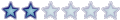
- Posts: 159
- Joined: Wed Oct 01, 2003 11:09 pm
- Location: Minnesota
SpyBlast
Does anyone here know anything about SpyBlast? I thought I had read a post about it here. I happened to notice it flashing on my computer last night in the taskbar thing. It says SpyBlast has detected a possible intrusion on this machine.  Is this for real happening or is it just one of those popup ad things that accidentially got clicked? You know how they say stuff like, "You've won. Click here to redeem your prize" and it's just a popup?
Is this for real happening or is it just one of those popup ad things that accidentially got clicked? You know how they say stuff like, "You've won. Click here to redeem your prize" and it's just a popup?
I don't want to take it off if it's something good, but if it's unnecessary, I don't want it. Thanks for any advice. Jen
I don't want to take it off if it's something good, but if it's unnecessary, I don't want it. Thanks for any advice. Jen
0 x
-
Shell
- Extreme Pethead Fanatic
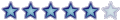
- Posts: 3242
- Joined: Wed Oct 01, 2003 8:26 am
- #1 Album: Beyond Belief
- Pethead since: 1985
- Location: L.A. area
- x 43
- Contact:
SpyBlast
I get those popup things every once in awhile that say, "Your computer address is being broadcast" or something along those lines; they're usually ads. This sounds similar, although I've never heard of this particular one. If you have Norton Antivirus software or something similar, I wouldn't take it too seriously.
0 x
Spyware
Sounds like a Anti-Spyware program. I have never heard of it but I do recommend running Anti-Spyware programs such as Ad-Aware ( http://www.lavasoft.com ) as there are sites that use cookies against you. Plus, these programs check for other malicious things on your PC above and beyond anti-virus. Don't get me wrong. I still run my anti-virus before hitting the internet plus Ad-Aware.
If I have been surfing awhile or haven't run this program for awhile, my PC starts performing at a snails pace. I run this program, delete what it finds, reboot, and my PC is all better. I highly recommend it.
If I have been surfing awhile or haven't run this program for awhile, my PC starts performing at a snails pace. I run this program, delete what it finds, reboot, and my PC is all better. I highly recommend it.
0 x
-
Petrafan4life79
- Pethead
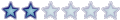
- Posts: 159
- Joined: Wed Oct 01, 2003 11:09 pm
- Location: Minnesota
Darn thing
Well, after looking stuff up on the internet it looks like it downloaded itself onto our computer. Norton Antivirus did not detect it because it is not a virus. My husband wants to have a friend take a look at it before we delete it in the off chance it takes something with it.  Thanks for any help.
Thanks for any help.
0 x
Who is online
Users browsing this forum: No registered users and 33 guests
