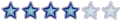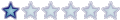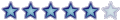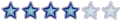A place for Petra fans to discuss other topics
-
separateunion
- Pethead Fanatic
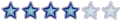
- Posts: 1297
- Joined: Wed Oct 01, 2003 4:20 pm
- Location: Char's House
-
Contact:
Post
by separateunion » Wed Feb 16, 2005 6:15 pm
If you haven't noticed, my user pic is enormously large. I wold like to tone it down, but I've already cut the picture down pretty far. Is there any way to shrink the picture or change the settings of the picture on this board?
0 x
"Daylight, save me..."
-
micah
- Site Admin
- Posts: 284
- Joined: Mon Sep 29, 2003 8:33 pm
- Location: San Antonio, TX
- x 1
-
Contact:
Post
by micah » Wed Feb 16, 2005 11:09 pm
You'll want to use any image manipulation program to simply scale it down, then re-upload it. I could tell you how to do it in Linux, but I doubt that would help...

0 x
-
bleedinghero
- Pethead
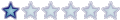
- Posts: 35
- Joined: Tue Jul 20, 2004 5:39 am
- Location: manila, philippines
-
Contact:
Post
by bleedinghero » Thu Feb 17, 2005 7:41 am
dude, what image programs do u have? try opening ur pic in windows PAINT (the most basic program, if ur using windows it's there). go to "image" then "attributes". resize the image, save, then upload again. hope this helps.
dan
0 x
better to be a pirate than to join the navy.
-
executioner
- Extreme Pethead Fanatic
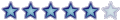
- Posts: 3947
- Joined: Thu Oct 02, 2003 10:56 am
- #1 Album: JAH
- Pethead since: 1980
- Location: Earth
- x 55
Post
by executioner » Thu Feb 17, 2005 7:56 am
Look! I knew Elvis was alive.
0 x
FORGIVE! FORGET! & LET GO!
-
separateunion
- Pethead Fanatic
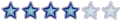
- Posts: 1297
- Joined: Wed Oct 01, 2003 4:20 pm
- Location: Char's House
-
Contact:
Post
by separateunion » Thu Feb 17, 2005 1:46 pm
Thanks guys. I was fooling around with the digital camera last night taking pictures of myself, so I thought I would put a more recent pic up instead.
0 x
"Daylight, save me..."
Who is online
Users browsing this forum: No registered users and 71 guests