Here:
http://user.tninet.se/~jad615g/alm/
(For Windows)
My new program: ALM - the eternal almanac
-
Boray
- Pethead Fanatic
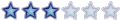
- Posts: 752
- Joined: Tue Oct 16, 2007 6:53 am
- #1 Album: Beat the System
- Pethead since: 1985
- Location: Gothenburg, Sweden
- x 3
- Contact:
Re: My new program: ALM - the eternal almanac
Two new versions:
http://user.tninet.se/~jad615g/alm/
V4.3.3 free - Like the old one, but now free.
V5 - New version with loads of new stuff. The source code for the project was more than doubled!
http://user.tninet.se/~jad615g/alm/
V4.3.3 free - Like the old one, but now free.
V5 - New version with loads of new stuff. The source code for the project was more than doubled!
0 x
-
Boray
- Pethead Fanatic
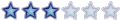
- Posts: 752
- Joined: Tue Oct 16, 2007 6:53 am
- #1 Album: Beat the System
- Pethead since: 1985
- Location: Gothenburg, Sweden
- x 3
- Contact:
Re: My new program: ALM - the eternal almanac
News since my last post:
V5.1 - Added week numbers also in the month calendars (used in the Add Note window and in the Day Picker). 2011-07-13
V5.1.1 and V4.3.4 - Both versions now work with .NET 2.0 instead of .NET 3.5
V5.2 - Added an autostart checkbox to make it easier to setup ALM to launch at system startup. It adds a .bat file in the windows startup folder. So this is a completely different startup method than the one suggested to use before (the Windows Task Scheduler).
V5.3 - Changes:
There is now a "show empty" checkbox. When checked, all days will be shown instead of just those with contents. If you use the mouse to mark a date (for example "2011 - 09 - 23", then the add note window will be opened for this day. This makes it easier to plan things as it's easier to see when you have free time.
The size and position of the window (and of the editor window) will now be remembered automatically (stored in the file Boray-ALMNG-winpos). You can override this with the old window settings commands. So if you want to start storing the window settings automatically, you have to remove the related window commands from your data file.
New command: #backup. With it, you can change the destination of the automated backup to one of your own choice. It's a good idea to backup to a different drive in case of hard drive failure. For example:
#backup "D:\backup\alm-data-autobak.txt"
The states of the "show empty" and "follow" checkboxes will be remembered when you start ALM next time.
The Add note windows are now opened at positions calculated from the main window to try to prevent it from being hidden.
Speed improvements. Especially in the future when you probably will have a lot of old obsolete notes in your data file.
The system tray balloon tip is now never shown if ALM was started with the check option ( = auto started on startup).
A message is now shown after the sort function in the editor has completed to confirm if the whole file was sorted or just the selection. (In case somebody didn't know you could sort just a selection and did it by mistake.)
Bugfix: ALM prevented Windows XP from shutting down!
Bugfix: Crashed when using a different file than the standard data file and the path to it was very long.
Some changes regarding the focus of the different controls.
(2011-09-07)
V5.3.1 - The "mark to search" function was made a little smarter: Previously when you marked note text in the display window to search for it in the editor, you had to be careful about not marking any ages as those would be years in the editor text. Now you don't have to care about that. Now, if ages are in the marked text, it will simply search for the longest text in between years. So now you can mark the whole note to search for it if you like. (But don't mark the date header as that opens the "add note" window for the date in question). Another improvement is that a warning message will be displayed if there is more than one occurrence of the marked text.(2011-09-09)
V5.1 - Added week numbers also in the month calendars (used in the Add Note window and in the Day Picker). 2011-07-13
V5.1.1 and V4.3.4 - Both versions now work with .NET 2.0 instead of .NET 3.5
V5.2 - Added an autostart checkbox to make it easier to setup ALM to launch at system startup. It adds a .bat file in the windows startup folder. So this is a completely different startup method than the one suggested to use before (the Windows Task Scheduler).
V5.3 - Changes:
There is now a "show empty" checkbox. When checked, all days will be shown instead of just those with contents. If you use the mouse to mark a date (for example "2011 - 09 - 23", then the add note window will be opened for this day. This makes it easier to plan things as it's easier to see when you have free time.
The size and position of the window (and of the editor window) will now be remembered automatically (stored in the file Boray-ALMNG-winpos). You can override this with the old window settings commands. So if you want to start storing the window settings automatically, you have to remove the related window commands from your data file.
New command: #backup. With it, you can change the destination of the automated backup to one of your own choice. It's a good idea to backup to a different drive in case of hard drive failure. For example:
#backup "D:\backup\alm-data-autobak.txt"
The states of the "show empty" and "follow" checkboxes will be remembered when you start ALM next time.
The Add note windows are now opened at positions calculated from the main window to try to prevent it from being hidden.
Speed improvements. Especially in the future when you probably will have a lot of old obsolete notes in your data file.
The system tray balloon tip is now never shown if ALM was started with the check option ( = auto started on startup).
A message is now shown after the sort function in the editor has completed to confirm if the whole file was sorted or just the selection. (In case somebody didn't know you could sort just a selection and did it by mistake.)
Bugfix: ALM prevented Windows XP from shutting down!
Bugfix: Crashed when using a different file than the standard data file and the path to it was very long.
Some changes regarding the focus of the different controls.
(2011-09-07)
V5.3.1 - The "mark to search" function was made a little smarter: Previously when you marked note text in the display window to search for it in the editor, you had to be careful about not marking any ages as those would be years in the editor text. Now you don't have to care about that. Now, if ages are in the marked text, it will simply search for the longest text in between years. So now you can mark the whole note to search for it if you like. (But don't mark the date header as that opens the "add note" window for the date in question). Another improvement is that a warning message will be displayed if there is more than one occurrence of the marked text.(2011-09-09)
0 x
Who is online
Users browsing this forum: No registered users and 70 guests