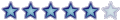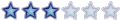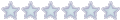H�r�'s s�m�th��g ���l
-
seichu kaisho
- Pethead Fanatic
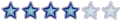
- Posts: 1277
- Joined: Mon Jul 12, 2004 11:59 am
- Location: University of Northern Iowa
H�r�'s s�m�th��g ���l
I'm crazy but we could start a new fad on the Zone by typing foreign language characters, such as �, �, �, or � for example. It's easy; all you have to do is hold down the Alt key while typing four numbers from the right keypad. Here's how to do a few:
Accents
alt + 0225: �
alt + 0233: �
alt + 0237: �
alt + 0243: �
alt + 0250: �
alt + 0253: �
Umlauts
alt + 0228: �
alt + 0235: �
alt + 0239: �
alt + 0246: �
alt + 0252: �
alt + 0255: �
Those cap things
0226: �
0234: �
0238: �
0244: �
0251: �
Other stuff
0222: �
0223: �
0227: �
0229: �
0230: �
0231: �
0240: �
0241: �
0245: �
0248: �
0254: �
I still have not found the "L" with the line through it which is used in Polish.
I like �����!
Accents
alt + 0225: �
alt + 0233: �
alt + 0237: �
alt + 0243: �
alt + 0250: �
alt + 0253: �
Umlauts
alt + 0228: �
alt + 0235: �
alt + 0239: �
alt + 0246: �
alt + 0252: �
alt + 0255: �
Those cap things
0226: �
0234: �
0238: �
0244: �
0251: �
Other stuff
0222: �
0223: �
0227: �
0229: �
0230: �
0231: �
0240: �
0241: �
0245: �
0248: �
0254: �
I still have not found the "L" with the line through it which is used in Polish.
I like �����!
0 x
[i]shokai chusei!![/i]
-
seichu kaisho
- Pethead Fanatic
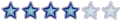
- Posts: 1277
- Joined: Mon Jul 12, 2004 11:59 am
- Location: University of Northern Iowa
Don't think I'm a Japanese expert 'cuz I'm not
Did you know, "ano" is a Japanese word which means "that."
"Soko ni ano hito" = "that person over there."
Of course, you might rather use the word "sono" which means the same thing.
Watashi wa Nihongo o motto sukoshi dekimasu. Supein-go wa Nihongo de mo yoku hanashimasu. = I hardly know any Japanese. I speak Spanish better than Japanese.
"Soko ni ano hito" = "that person over there."
Of course, you might rather use the word "sono" which means the same thing.
Watashi wa Nihongo o motto sukoshi dekimasu. Supein-go wa Nihongo de mo yoku hanashimasu. = I hardly know any Japanese. I speak Spanish better than Japanese.
0 x
[i]shokai chusei!![/i]
-
seichu kaisho
- Pethead Fanatic
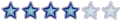
- Posts: 1277
- Joined: Mon Jul 12, 2004 11:59 am
- Location: University of Northern Iowa
-
seichu kaisho
- Pethead Fanatic
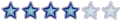
- Posts: 1277
- Joined: Mon Jul 12, 2004 11:59 am
- Location: University of Northern Iowa
W
(post edited)
Last edited by seichu kaisho on Wed Sep 15, 2004 2:45 pm, edited 1 time in total.
0 x
[i]shokai chusei!![/i]
-
seichu kaisho
- Pethead Fanatic
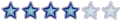
- Posts: 1277
- Joined: Mon Jul 12, 2004 11:59 am
- Location: University of Northern Iowa
Read the instruction manual carefully - au Fran�ais.
Try this: make sure Num Lock is turned on so that the number keys on the right side of the keyboard can work. Hold down either one of the Alt keys, and while holding it down, type any of those sets of four digits listed above. Then let up on the Alt key, and the foreign language character should appear. If it doesn't, then maybe your computer does not have that capability.
- - - - -
I learned this in a high school Spanish class.
- - - - -
I learned this in a high school Spanish class.
0 x
[i]shokai chusei!![/i]
special characters
These special characters are part of what is called an extended character set. ASCII code which used to go from 0 up to 255 contains most of these special characters, however I think the ASCII code extends much further now with numbers a '0' in front of them like ALT+0168 "�" as opposed to ALT+168 "�" just for example. They cannot be done on a laptop with out much more hassel or if the laptop doesn't have a number pad built in as secondary funtion keys
I have a piece of paper about 5 foot wide and 3 foot high printed with every special character listed on it... I am a geek and a technician so this should not suprise anyone

I have a piece of paper about 5 foot wide and 3 foot high printed with every special character listed on it... I am a geek and a technician so this should not suprise anyone
0 x
-
seichu kaisho
- Pethead Fanatic
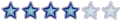
- Posts: 1277
- Joined: Mon Jul 12, 2004 11:59 am
- Location: University of Northern Iowa
Who is online
Users browsing this forum: No registered users and 21 guests