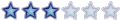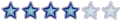For the past 3 weeks or so, I've noticed a "popping" sound whenever I have my computer speakers turned on. Sometimes when playing music, it resembles playing an old LP that pops. Other times it gets so bad it sounds like a round of firecrackers going off on the 4th of July and this makes it intolerable to have my speakers on.
My system is only about 1.5 years old. I have an Audigy 2 Soundblaster sound card and Logitech THX speakers that produce a big sound.
The only thing I've done different is install a wireless mouse and keyboard. However, the popping continues whether the bluetooth radio is plugged in or not.
I've also given my hardware a good cleaning, but the popping continues. Any ideas???